Android and iPhone both dominate the smartphone world, but choosing the right one for your needs can be challenging. I’ve investigated deeply into their latest features, performance, security, and ecosystem to provide you with an insightful comparison. Whether you value customization, app availability, or system updates, I’ll help you understand which platform suits your lifestyle best. My goal is to equip you with clear facts and expert analysis so you can confidently decide between these two giants in 2025.
The Battle of Ecosystems: iOS vs Android
The ecosystems surrounding iOS and Android reveal stark contrasts that influence not only app availability but also how seamlessly your devices interact. Apple’s ecosystem, backed by tight integration between iPhone, Mac, iPad, and accessories like AirPods or the Watch, often delivers a unified, polished experience. Android, with its varied manufacturers and open nature, excels in flexibility and customization across brands like Samsung, Google, and OnePlus, allowing a broader range of device connectivity and third-party apps. This difference often guides your choice depending on whether you prioritize uniformity or versatility in your digital environment.
Integration with Other Devices and Services
iOS shines by enabling your iPhone to effortlessly communicate with Apple-exclusive services and gadgets. Features like Handoff, AirDrop, and iCloud syncing create a seamless workflow across multiple Apple devices. Android offers wider interoperability, connecting with products from Google, Samsung SmartThings, and a host of third-party manufacturers, often supporting technologies like NFC and USB-C universally. If your setup includes non-Apple smart home devices or wearables, Android’s openness gives you a broader selection, though it can sometimes lack the polish of Apple’s integration.
User Experience and Interface Design
Apple’s iOS interface prioritizes simplicity and intuitive navigation, with a consistent layout across apps and devices that minimizes the learning curve. Android delivers greater customization, letting you tailor home screens, widgets, and app behaviors extensively, which appeals if you enjoy tweaking your device. Both systems have evolved toward balancing ease of use with depth, but iOS keeps refinements such as smooth animations and haptic feedback that often feel more polished out of the box.
Diving deeper, iOS organizes notifications in a clean, non-intrusive manner and enforces strict app guidelines that preserve a coherent look and feel, reducing surprises for users. Android’s flexibility extends to allowing third-party app stores and deeper system modifications, catering to power users but sometimes leading to inconsistent experiences. Recently, Android 14 introduced new privacy indicators and enhanced gesture controls that narrow the usability gap, while Apple continues refining widgets and multitasking to enhance productivity. Ultimately, the choice here depends on whether you want a straightforward, elegant interface or a platform that bends to your preferences.

Price vs Performance: Decoding Value
Evaluating value in smartphones goes beyond just the sticker price; it requires balancing what you pay and the experience you get in return. Apple’s iPhones often carry a premium price tag, justified by consistent updates, build quality, and resale value. Android, however, spans a vast range from budget-friendly to ultra-premium models, offering more flexibility. As you choose, consider your priorities—do you value cutting-edge performance and longevity, or does up-front affordability with reasonable specs better fit your needs?
Understanding the Price Range and Cost of Ownership
iPhones generally start around $799 for base models, with flagship editions climbing above $1,099, reflecting a uniform pricing strategy. Android devices, meanwhile, range vastly—from <$200 budget options by brands like Xiaomi to $1,400+ premium models like the Samsung Galaxy Z Fold. Beyond purchase price, I weigh costs like software updates (free and prolonged on iPhones vs. varying on Android), accessory ecosystems, and potential repairs, all adding layers to the total cost of ownership.
Hardware Specifications and Real-World Performance
Raw specs often favor Android flagships boasting up to 16GB RAM and Qualcomm’s latest Snapdragon 8 Gen 3 chips, while Apple’s iPhone 15 Pro Max uses its A17 Pro chip paired with 6GB RAM but excels in efficiency. Benchmarks tell part of the story, but what really matters is snappy app launches, fluid multitasking, and battery life that holds up through heavy usage. In everyday use, both platforms offer impressive speed and responsiveness, though iPhones tend to edge out with optimized software-hardware synergy.
Delving deeper, Android’s plethora of hardware options means performance can fluctuate widely. Phones like the Samsung Galaxy S23 Ultra provide advanced camera setups and displays with 120Hz refresh rates, but mid-tier models may struggle with lag. Apple’s consistent control over hardware and software ensures smoother performance across its lineup and longer software support. Weighing these, I find your personal usage—gaming, video editing, or basic tasks—should guide which hardware suits your performance expectations best.

App Availability and Quality: A Divergent Landscape
The difference in app availability and quality between iPhone and Android persists as a defining factor for users. iOS typically enjoys earlier access to major app releases, with developers favoring its streamlined environment and uniform hardware. Conversely, Android’s diversity supports a far broader range of applications—including unique utility tools and customization apps not found on iOS. This variety comes at the cost of consistency, as apps can vary significantly across devices. Understanding how this dynamic impacts your experience helps in making a well-informed choice based on personal priorities.
Exclusive Apps and Features: Who Has the Edge?
iPhone maintains a lead with exclusive apps like FaceTime and iMessage that integrate deeply into iOS, offering seamless communication experiences Apple users often prefer. Android counters with unique features such as customizable widgets and outside-the-Play-Store app installations, giving power users unparalleled flexibility. Additionally, some brands like Samsung and Google add proprietary apps that enhance device capabilities uniquely, making the Android ecosystem highly adaptable. Your decision may hinge on whether you value exclusivity or customization more.
The Impact of App Stores on User Experience
The App Store’s rigorous vetting process ensures a safer, more curated environment for iPhone users, contributing to consistently higher app quality and security. Google Play offers broader app availability but with varying quality control standards, which can lead to occasional security risks or inconsistent app performance. This divergence affects not only the user experience but also developer strategies, influencing which apps prioritize updating or launching on each platform first.
The design and policies of the App Store and Google Play shape your interaction with apps profoundly. Apple’s strict guidelines result in fewer instances of malware and better overall app optimization, but this also limits app diversity. On the other hand, Google Play’s openness allows experimental and niche apps that often push innovation but require you to be more vigilant against potential security threats. Moreover, developers frequently tailor their apps to iOS first, reflecting the platform’s higher average revenue per user, which can delay Android updates. Knowing these nuances helps you set realistic expectations and navigate the app ecosystem more confidently.

Security and Privacy: Which Platform Protects You Better?
Between iPhone and Android, security updates and privacy controls paint distinct pictures. Apple’s tightly controlled ecosystem lets you receive regular, timely security patches directly from iOS updates, narrowing vulnerabilities swiftly. Android’s open model means updates depend on manufacturers and carriers, creating fragmented security exposure, though Google Play Protect has ramped up malware detection effectively. Privacy-wise, both platforms offer controls, but Apple’s privacy labels and app tracking transparency push developers towards greater accountability. Yet, Google leverages advanced AI for security detection and offers comprehensive data management within its services, showing evolving strengths on Android’s side.
Built-In Security Features and Updates
Apple’s iOS integrates hardware-based security elements like the Secure Enclave, combined with system-wide encryption and biometric authentication that protect everything from device access to payment data. These are backed by rapid iOS updates deployed to millions simultaneously. Android incorporates features like Google Play Protect, regular security patch releases, and sandboxing for apps, but update delays on many devices remain an issue, exposing users longer to threats. Recently, Google’s Project Mainline modular updates aim to fix this by delivering core security improvements via the Play Store, a significant step in closing the security gap.
User Privacy Policies and Data Management
Apple’s approach to privacy centers on minimizing data collection — many services run on the device rather than cloud — and empowering users through features like App Tracking Transparency, which has limited third-party tracking dramatically. Conversely, Google offers transparency via privacy dashboards that let you view and manage data tied to your account, but its business model relies more heavily on data-driven advertising, raising complex trade-offs. Both platforms now allow you to control permissions granularly, but Apple’s default stance favors privacy preservation more aggressively.
Diving deeper, Apple’s privacy labels, introduced in 2020, require apps to declare their data collection practices upfront, making it easier for users to make informed decisions before downloading. This transparency, combined with on-device processing for tasks like Siri requests, reduces reliance on cloud data transfer. Google’s integration with services like Google Assistant and Maps collects extensive user data to enhance functionality but also integrates new controls such as auto-delete for location and activity history, putting more power into your hands to manage what stays and what goes. Both ecosystems continue to evolve privacy features, reflecting growing public demand and regulatory pressures worldwide.
Customization and Personalization: Express Your Style
Both iPhone and Android offer ways to make your device feel uniquely yours, but they take very different approaches. Android’s open ecosystem lets you overhaul your home screen with widgets, custom launchers, and icon packs, giving you full control over layout and functionality. The iPhone keeps personalization more streamlined, focusing on subtle touches like widget stacks, Focus modes, and wallpapers. I find that your choice depends on whether you want an effortless but polished experience (iPhone) or the freedom to extensively remodel your interface (Android).
Options for Personalizing User Experience
On Android, you can rearrange apps, change default apps, and even create multiple user profiles. Widgets are not only customizable in size but interactive, providing real-time updates and shortcuts. iPhone now supports widget placement anywhere on the home screen and lets you automate settings with Focus modes. Android’s flexibility reaches into deeper system tweaks, like custom ROMs for enthusiasts, whereas iPhone’s personalization revolves around an intuitive, consistent design language that ensures smooth use without overwhelming you.
Implications of Customization on Usability
Extensive customization on Android can lead to a powerful, tailored experience but also risks clutter and complexity that might confuse less tech-savvy users. iPhone’s more controlled environment minimizes that risk, promoting uniformity and ease of use. However, that minimalism might feel restrictive for users craving total control. I noticed that over-customizing Android devices without proper setup sometimes causes slower performance or bugs, showing that flexibility comes with the need for careful management.
Diving deeper, customization impacts the learning curve and long-term device satisfaction. Android users benefit from tweaking every detail but may face inconsistent app behaviors across different devices or OS versions. Meanwhile, iPhone’s limits enhance usability consistency across the board, ensuring most users experience reliable performance and fewer setup headaches. When you opt to personalize heavily, it’s worth balancing your desire for uniqueness with the potential usability trade-offs to keep your device both enjoyable and efficient.
Summing up
Upon reflecting on the iPhone vs Android debate in 2025, I believe the better choice ultimately depends on your priorities. If you value seamless integration, timely updates, and a polished ecosystem, the iPhone stands out. However, if customization, hardware variety, and flexibility matter more to you, Android offers compelling options. I’ve found that understanding your personal needs and how you use your device is key to making an informed decision. Both platforms have evolved, so I encourage you to weigh their strengths against your preferences to find what truly fits your lifestyle.
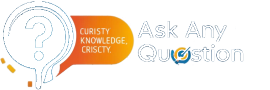
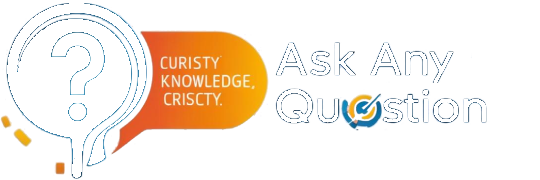

Leave a comment